|
Refill
Instructions for Canon Cartridges
|
Refilling Canon
600 Black Cartridges
-
Remove
cartridge from printer.
-
Carefully
drill a hole 3mm in diameter
above the ink tank.
-
Take
the bottle and push the needle
slowly into the tank, taking
care not to squeeze the
bottle.
-
Inject
the ink slowly. Remember; a
little ink goes a long way! The
cartridge takes approx 5ml to
fill. Only inject a few mil at a
time, using 1/ 5 of the bottle
and allow to stand while the ink
soaks in the sponge.
-
When
the cartridge is full, tape over
the hole with sticky tape, then
return it to the printer.
-
Run
the head cleaning process
through the printer software.
[Back
to Top]
Refilling Canon
600 Colour Cartridges
-
Remove
cartridge from printer.
-
Carefully
drill a hole 3mm in diameter
above the ink tank.
-
Take
the bottle and push the needle
slowly into the tank, taking
care not to squeeze the
bottle.
-
Inject
the ink slowly. Remember; a
little ink goes a long way! The
cartridge takes approx 5ml to
fill. Only inject a few mil at a
time, using 1/ 5 of the bottle
and allow to stand while the ink
soaks in the sponge.
-
When
the cartridge is full, tape over
the hole with sticky tape, then
return it to the printer.
-
Run
the head cleaning process
through the printer software.
[Back
to Top]
Refilling Canon
3000 / 6000 Black Cartridges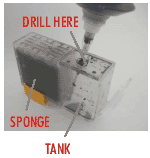
-
Remove
cartridge from printer.
-
Carefully
drill a hole 3mm in diameter
above the ink tank.
-
Take
the bottle and push the needle
slowly into the tank, taking
care not to squeeze the
bottle.
-
Inject
the ink slowly. Remember; a
little ink goes a long way! The
cartridge takes approx 25ml to
fill. Only inject a few mil at a
time, using nearly all of the
bottle and allow to stand while
the ink soaks in the
sponge.
-
When
the cartridge is full, tape over
the hole with sticky tape, then
return it to the printer.
-
Run
the head cleaning process
through the printer software.
[Back
to Top]
Refilling Canon
3000 / 6000 Colour Cartridges
-
Remove
cartridge from printer.
-
Carefully
drill a hole 3mm in diameter
above the ink tank.
-
Take
the bottle and push the needle
slowly into the tank, taking
care not to squeeze the
bottle.
-
Inject
the ink slowly. Remember; a
little ink goes a long way! The
cartridge takes approx 15ml to
fill. Only inject a few mil at a
time, using a third of the
bottle and allow to stand while
the ink soaks in the
sponge.
-
When
the cartridge is full, tape over
the hole with sticky tape, then
return it to the printer.
-
Run
the head cleaning process
through the printer software.
[Back
to Top]
Refilling Canon
BCI-21 Black Cartridge
-
Remove
cartridge from printer.
-
Use
screw-eye provided to enlarge
the vent hole on the top of the
cartridge.
-
Take
the bottle and push the needle
slowly into the sponge, taking
care not to squeeze the bottle.
-
Inject
the ink slowly, pulling back
slightly as you inject, to
expose the different parts of
the sponge to the ink. Remember;
a little ink goes a long way!
The cartridge takes approx 4ml
to fill. Only inject a few mil
at a time, using 1/ 6 of the
bottle and allow to stand while
the ink soaks in the sponge.
-
When
the sponge is full return it to
the printer.
-
Run
the head cleaning process
through the printer software.
[Back
to Top]
Refilling Canon
BCI-21 Colour Cartridge
-
Remove
cartridge from printer.
-
Very
carefully using a thin bladed
knife remove the top cap from
the cartridge.
-
Using
the screw-eye provided enlarge
the holes on the top of the
cartridge.
-
Take
the bottle and push the needle
slowly into the correct colour
sponge, taking care not to
squeeze the bottle. (For colour
sequence see diagram)
-
Inject
the ink slowly, pulling back
slightly as you inject, to
expose the different parts of
the sponge to the ink. Remember;
a little ink goes a long way!
The cartridge takes approx 4ml
to fill. Only inject a few mil
at a time, using 1/ 6 of the
bottle and allow to stand while
the ink soaks in the
sponge.
-
When
the sponge is full return it to
the printer.
-
Run
the head cleaning process
through the printer software.
[Back
to Top]
Refilling Canon
BC-02 Black Cartridges
-
Remove
cartridge from printer.
-
Screw
the screw-eye provided into the
vent hole. Pull, to remove the
plug.
-
Take
the syringe and push the needle
slowly into the sponge.
-
Inject
the ink slowly, pulling back
slightly as you inject, to
expose the different parts of
the sponge to the ink. Remember;
a little ink goes a long way! A
BC-02 takes half a bottle approx
to fill. Only inject a few mil
at a time, and allow to stand
while the ink soaks in the
sponge. When the sponge is full,
replace the plug.
-
When
the cartridge is full, wipe the
printhead, and return to the
printer.
-
Run
the head cleaning process
through the printer software.
[Back
to Top]
Refilling Canon
BC-20 Black Cartridge
-
Remove
cartridge from printer.
-
Screw
the screw-eye provided into the
vent hole. Pull, to remove the
plug.
-
Take
the syringe and push the needle
slowly into the sponge.
-
Inject
the ink slowly, pulling back
slightly as you inject, to
expose the different parts of
the sponge to the ink. Remember;
a little ink goes a long way! A
BC-20
takes around 3/ 4 of a bottle to
refill. Only inject a few mil at
a time, and allow to stand while
the ink soaks in the sponge.
-
When
the sponge is full, replace the
plug.
-
When
the cartridge is full, wipe the
printhead, and return to the
printer.
-
Run
the head cleaning process
through the printer software.
[Back
to Top]
Refilling Canon
BC-05 Colour Cartridge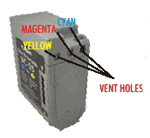
-
Remove
cartridge from printer.
-
Screw
the screw-eye provided into the
vent hole. Pull, to remove the
plug.
-
Take
a bottle filled with the correct
colour ink, and push the needle
slowly into the sponge.
-
Inject
the ink slowly, pulling back
slightly as you inject, to
expose the different parts of
the sponge to the ink. Remember;
a little ink goes a long way! A
BC-05 takes approx a quarter of
each bottle to refill. Only
inject a few mil at a time, and
allow to stand while the ink
soaks in the sponge.
-
When
the sponge is full, replace the
plug.
-
When
the cartridge is full, wipe the
printhead, and return to the
printer.
-
Run
the head cleaning process
through the printer software.
[Back
to Top]
|
|

